Remove hyperlinks by using shortcuts in MS-Word
One can use following shortcut to remove all hyperlinks in MS-Word irrespective of the document is too long.
STEP-1 : Select the area or whole document by using "Ctrl+A".
STEP-2 : Now press "Ctrl-Shift-F9".
You can see that this method will remove all hyperlinks with underlying fields.